After completing a scenario, you will be able to see your results. Following, all parts of the results will be explained.
Background info
Your performance
The video
Other recordings
The timeline
Visual variables
Language variables
Language Variables Details
Personalized Exercises
Background info
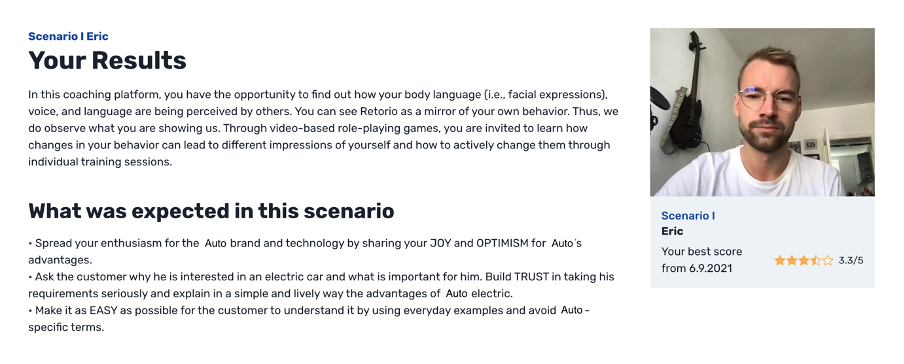
In this first part of the results find all relevant background info. It is highlighted which overarching concepts were expected to be seen. Read this section to reflect on how much you have shown the wanted behavior.
Additionally, you can find your best performance of all times on the right side. The score you see here will be the score you want to improve :)
Your performance
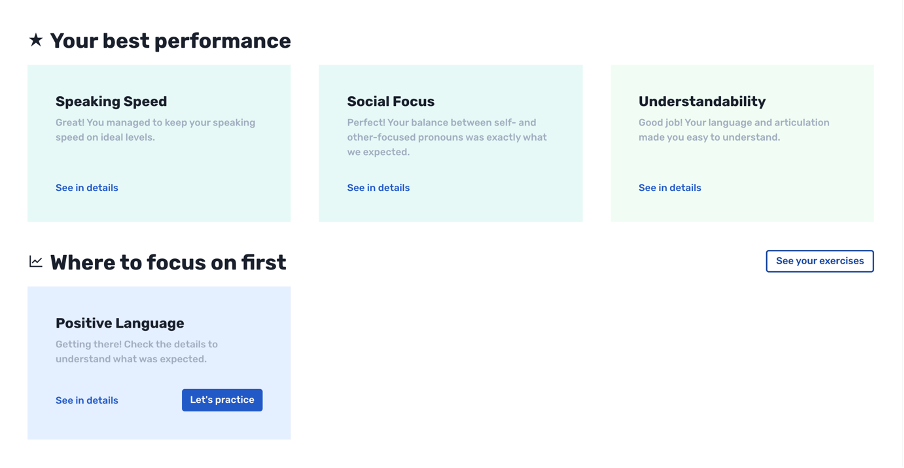
This section lets you have a quick overview of your strengths and the area that need some training. “Your best performance” lists the domains for which you have reached the expectancies for this situation. Great job. Use those to brag in front of your colleagues.
“Where to focus on first” shows you the domain for which there is most potential for improvement. By clicking on “See in details” jump directly to the connected section and find in depth explanation of why you scored this way.
The video
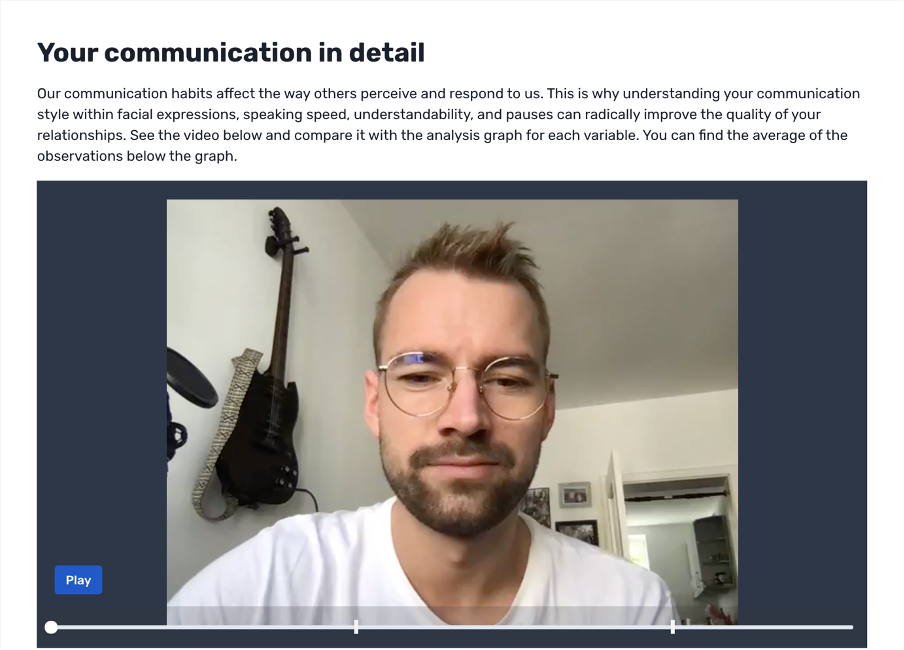
Have an actual look on how you did. Here, you can find the recordings that you did. See yourself through the eyes of the customer. Often you spot first behaviors that you weren’t aware of in the situation.
Other recordings
On the right side of the video, you can find former sessions and tries of this situation. Did you improve your performance? Compare your current try to former behavior and see what has improved.
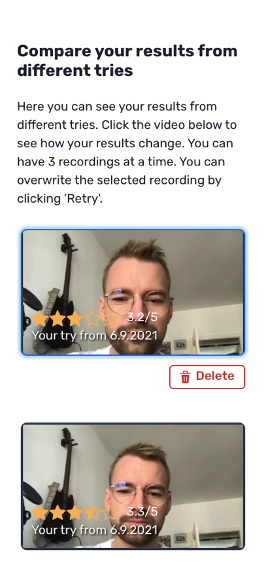
The timeline
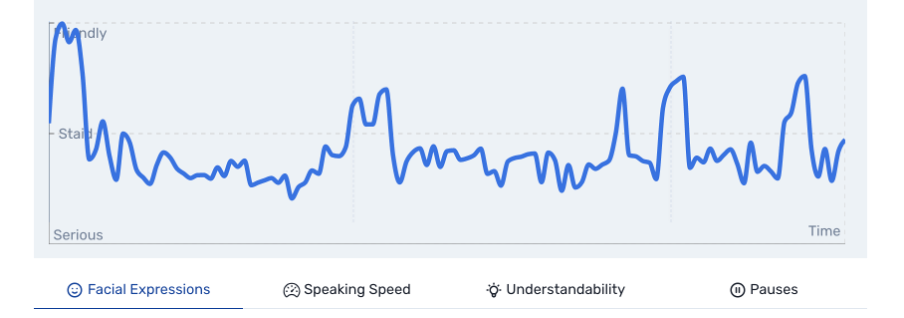
The timeline shows you how your behavior changed throughout your interaction with the client. You can decide which variable you want to follow along. Choose between “Facial Expression”, “Speaking Speed”, “Understandability” and “Pauses”. If you let the video run simultaneously, you can follow along the indicator going from left to right. See exactly how your behavior was perceived at a specific point in time.
Visual variables
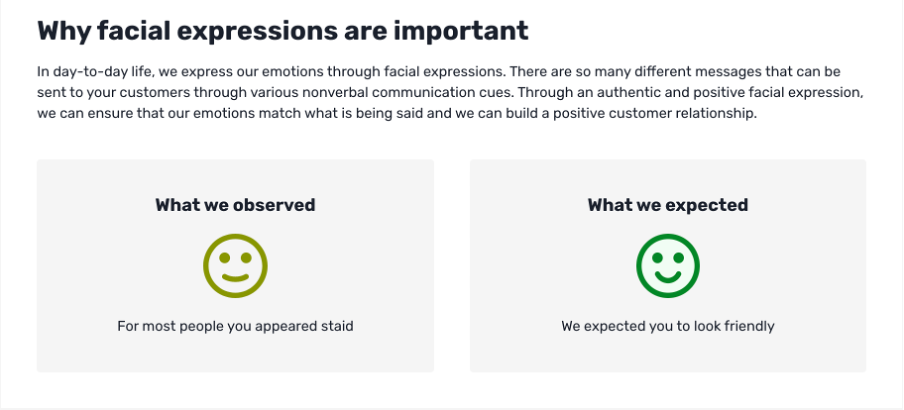
For every of the variables above, you can find a comparison of your performance and what was expected in this specific interaction. Look at these indicators as the average perceived behavior from the timeline above. Furthermore, you get information about why this variable is important for social interactions and how it comes across to other people.
Language variables
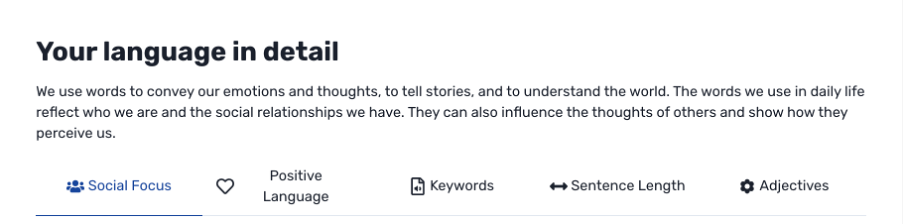
Additionally to what our system can hear, it also listens to you and can give you advice on how to improve your language. Those variables are “Social Focus”, “Positive Language”, “Keywords”, “Sentence Length” and “Adjectives”. All of those have an influence on the perception of other people. Learn how to modulate them depending on your conversation partner.
Language Variables Details
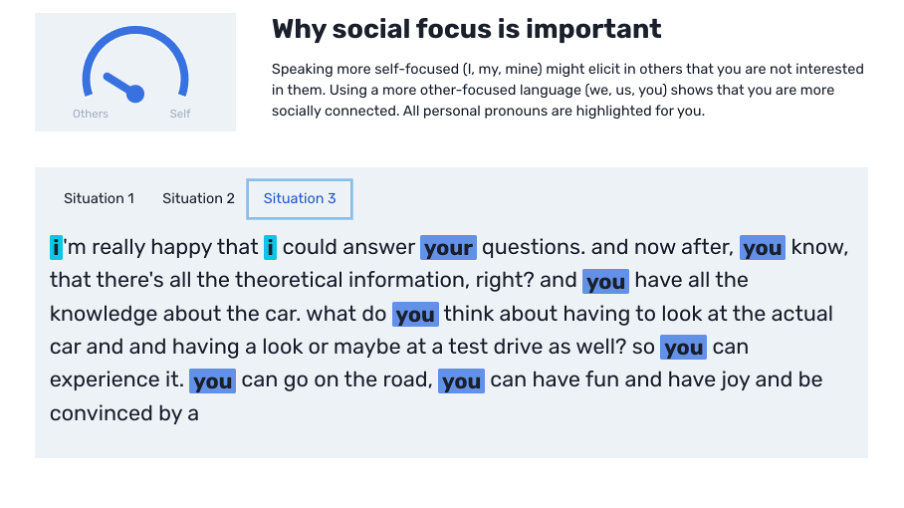
After clicking on either of the variables, you will get a transcript of what you said in the different situations. The initial description will give you insights on how those can affect a conversation and your impression on others.
In the transcript itself, positive and negative aspect are highlighted. What is highlighted depends on the variable itself. The example above shows how much you focus on the other person (“you”) or yourself (“I”).
Personalized Exercises
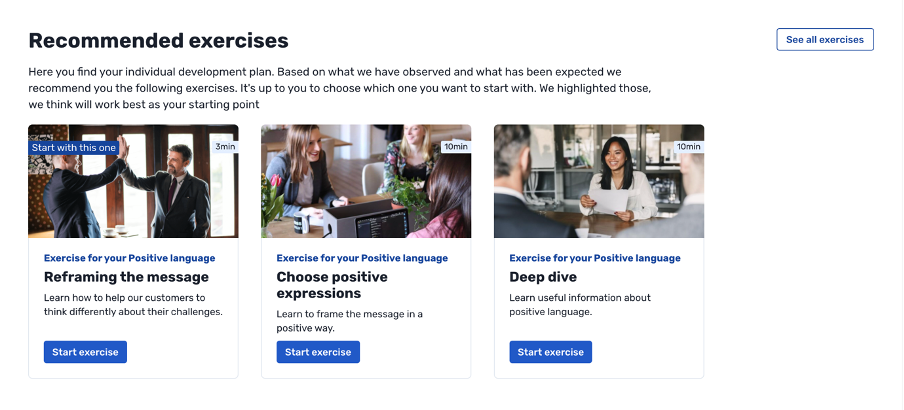
As you have seen in the second section of the results page, the system identified one area for which there is the most potential for improvement. Following up on this variable, you can find your individualised exercises here. These vary from short exercises you can do within 5 minutes to physical exercises to information on how this variable influences your mindset, your impact on others and everything around this domain. Do the exercises and retry the scenario to see improve and be able to read situations and act accordingly.
